Friendly Portal URL Address
A portal URL address is a web link that provides access to a specific online platform or resource. DNS (Domain Name System) translates human-readable domain names (URLs) into IP addresses.
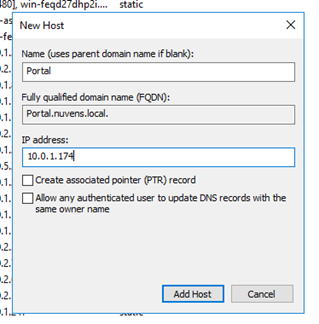

Last updated
A portal URL address is a web link that provides access to a specific online platform or resource. DNS (Domain Name System) translates human-readable domain names (URLs) into IP addresses.
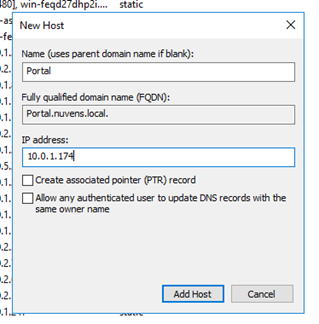

Last updated